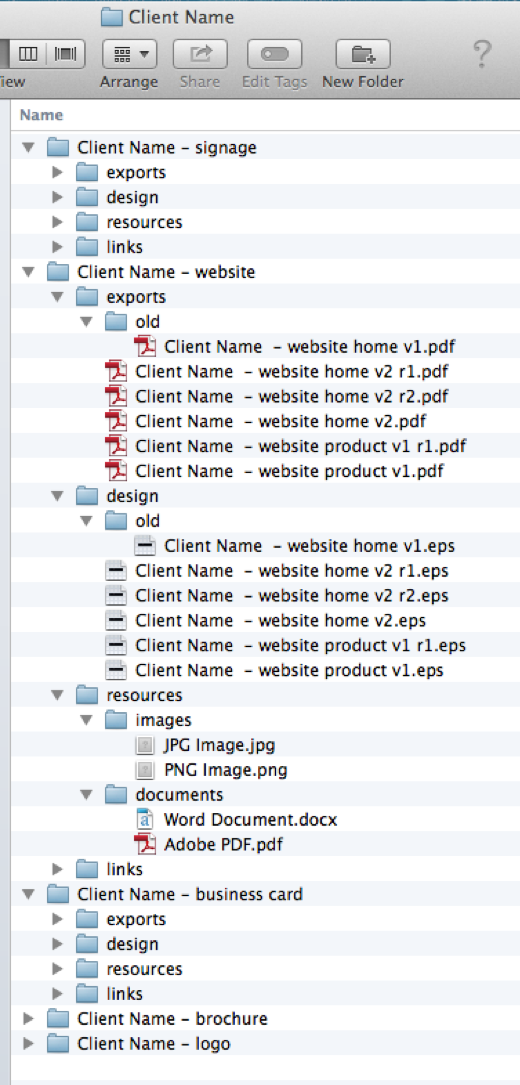ALL WORK FILES MUST BE STORED in Three72’s Network Attached Storage (NAS) in their respective folders. There should be NO work files stored in your computer without a NAS copy by COB every day.
This ensures:
1. Everybody has easy access to the files; and
2. The file is stored and backed-up external to your computer.YOU MUST FOLLOW the guide below to store files and name each accordingly.
When saving documents in the server, it’s important to do it in a way that if someone other than yourself was looking for a project file, that they would be able to locate it easily.
- Here is a brief outline of the folders under Macintosh HD:
- Office: this is where anything related to administration or quotations for the 372 Digital office is kept.
- Projects: this is where all files relating to client projects are kept.
- Under each client folder, each item should be placed in the appropriate folder
- Design: where all design files go
- Exports: where exported design files go
- Resources: where any resources (e.g. images and content) that were used for a project are held
- There may be additional folders but these are the three standard folders for all projects.
- If a project has more than one element, you would create separate folders for individual items.
- For e.g. Website and Business card. Both would have individual folders that contained design, exports and resources folders.
- Under each client folder, each item should be placed in the appropriate folder
- Tools: this is where any design or web related tools are kept, included web design templates and mock-up templates
Naming Files
When it comes to name files, make sure that you use the client name and what the design is. For e.g. 372 Digital – website design
Additionally, also name design files v1, v2 etc if you create different versions of the design
Revisions are when changes are made to a design per client feedback. If a design has been revised it must be reflected in the file name with the addition of r1, r2 etc. For e.g. 372 Digital – website design v1 r1.
When a print design is finalized, save a separate version, make it print ready and save it as PR. For e.g. 372 Digital – Business Card v1 p1_PR
Any old versions of a design can be placed in a folder called ‘Old’, as this will help to clear up uncertainty about which file is the latest design file.